I first used the Material Editor from the Aircraft exercise so I don't find it that hard. Figure 1 shows how the images behave according to the different options found in the Material Editor. I used a 2D bitmap images that fitted well on a 3D object.
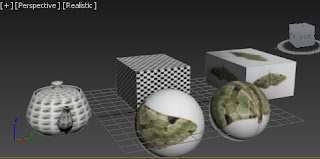 |
| Figure 1. Applying bitmap images |
Thus, this is helpful on designing your model as well as like a guide just like what I did from the aircraft exercise.
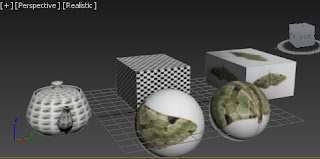
No comments:
Post a Comment